৳ 1,000.00 Original price was: ৳ 1,000.00.৳ 249.00Current price is: ৳ 249.00.
- High-converting WooCommerce Product Page
- Designed for Digital & Physical Products
- Fully Customizable with Elementor
- Mobile-Responsive & Fast Loading
- WooCommerce Ready – No Coding Required
- Easy-to-Use Drag & Drop Editor
- SEO & Sales Optimized
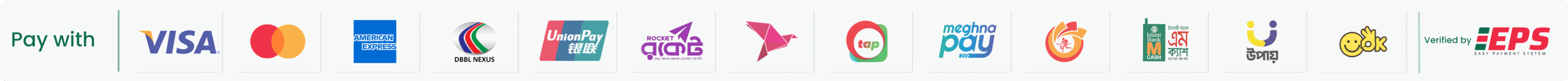
Description
Are you ready to launch your online store without creating the website on your own? We know it takes so much time to create a website and landing page. Our Single Product Website Template is the perfect solution to create a high-converting product page for both digital and physical products.
Single Product Website Template Download
Designed with Elementor, this template provides everything you need to sell your products effectively and maximize your sales, with no coding required. Whether you’re selling t-shirts, eBooks, software, or other digital items, this template is optimized to ensure your product stands out and converts visitors into buyers.
Single Product Website Template Key Features
-
High-Converting WooCommerce Product Page: Optimized for sales with persuasive calls-to-action, product details, and high-quality images.
-
Designed for Digital & Physical Products: Whether you’re selling digital downloads or physical items, this template is versatile and perfect for any product type.
-
Fully Customizable with Elementor: Customize the template using Elementor’s drag-and-drop editor, no coding skills required.
-
Mobile-Responsive & Fast Loading: Ensure your site looks great and loads quickly on all devices.
-
WooCommerce Ready – No Coding Required: Fully compatible with WooCommerce, making it easy to set up your online store.
-
Easy-to-Use Drag & Drop Editor: Customize your product page easily with Elementor’s intuitive editor.
-
SEO & Sales Optimized: Built with SEO best practices to help you rank higher on Google and boost your sales.
How to Install Single Product Website Template WordPress
-
Download the Template: After purchasing, you will receive the .json file.
-
Import the Template:
-
Go to WordPress Dashboard > Templates > Import Templates.
-
Upload the .json file you downloaded.
-
-
Insert the Template: Apply the template to your WooCommerce product page.
-
Customize the Content: Adjust text, images, and settings as needed.
-
Boom! Your high-converting product page is live!
Note:
Before importing, make sure to enable the “Enable Unfiltered File Uploads” option:
-
Go to Dashboard > Elementor > Advanced and enable Enable Unfiltered File Uploads.
Why You Need a High-Converting Single Product Page
A single product page is not just a place where customers see your product—it’s the conversion engine of your online store. Here’s why a high-converting page is essential:
-
Maximize Sales: A well-designed product page encourages customers to take action, turning visitors into buyers with clear calls-to-action and persuasive content.
-
Build Trust: Displaying product details, reviews, and trust badges boosts customer confidence.
-
Increase SEO Visibility: SEO-optimized product pages help you rank higher on search engines, driving more organic traffic to your site.
-
Seamless User Experience: Mobile responsiveness and fast loading times ensure a smooth shopping experience, reducing bounce rates.
Who Can Use This Template
This Single Product Website Template is perfect for
-
E-commerce Entrepreneurs looking to sell a single product.
-
Small Business Owners selling digital or physical products.
-
Freelancers offering a single service or product.
-
Anyone who wants a professional, high-converting product page with minimal setup.
Why Choose This Template
-
Easy Setup: Launch your product page in minutes with 1-click setup and Elementor integration.
-
Customizable: Fully customizable to match your branding and design preferences.
-
Mobile-Responsive: The template looks great on all devices, from smartphones to desktops.
-
SEO Optimized: The template is built with SEO in mind, helping you rank higher and attract more organic traffic.
-
Sales-Focused Design: A high-converting layout designed to maximize sales and customer engagement.
-
No Coding Required: Use Elementor’s drag-and-drop editor to customize your product page with ease.
Why a High-Converting Product Page is Essential
A high-converting single product page is the foundation of your online business. It helps you:
-
Increase Conversions: Optimized product pages are designed to guide visitors toward making a purchase with minimal friction.
-
Build Trust: Offering transparent information, testimonials, and secure checkout options builds customer confidence.
-
Showcase Your Product: High-quality images, product descriptions, and videos showcase your product’s benefits.
-
SEO Advantage: SEO-optimized product pages attract organic traffic, resulting in more potential customers.
How to Sell Digital Products Using Your Website
Selling digital products on your website is straightforward with this template:
-
Set Up Your Store: Use WooCommerce to create a seamless digital store experience.
-
Optimize Product Pages: Create compelling product descriptions and include high-quality images to increase conversions.
-
Promote on Social Media: Drive traffic to your product page by promoting your product on platforms like Instagram, Facebook, and Twitter.
-
Run Ads: Use Google Ads and Facebook Ads to target your ideal customers and increase sales.
-
Leverage SEO: Use the built-in SEO features to improve your ranking and attract organic traffic to your product page.
How to Create a Custom Product Page in WordPress with Elementor
Creating a custom product page in WordPress using Elementor is a straightforward process, and it allows you to fully personalize the design of your product page without needing any coding skills. Whether you are selling digital or physical products, Elementor gives you the flexibility to craft a beautiful and high-converting product page that fits your brand. Here’s a step-by-step guide on how to do it:
How to Create a Custom Product Page in WordPress with Elementor
Creating a custom product page in WordPress using Elementor is easy and doesn’t require any coding. Here’s a simple step-by-step guide:
Step 1: Install Elementor & Elementor Pro
-
Install Elementor (free) from Plugins > Add New.
-
Install Elementor Pro for advanced features (required for WooCommerce).
Step 2: Set Up WooCommerce
-
Install WooCommerce from Plugins > Add New.
-
Set up your store by following the WooCommerce setup guide.
-
Add your products by going to Products > Add New.
Step 3: Create a New Product Page Template
-
Go to Elementor > Theme Builder and select Single Product.
-
Click Add New and choose Single Product as the template type.
-
Choose a blank template or use a pre-made design.
Step 4: Customize the Product Page
-
Product Title: Add the Product Title widget.
-
Product Images: Use the Product Image widget to display product photos.
-
Product Price: Add the Product Price widget to show the price.
-
Add to Cart: Drag the Add to Cart widget to let customers add the product to their cart.
-
Product Description: Add a Product Description widget to explain your product.
Step 5: Add Dynamic Content
-
Use Elementor’s dynamic widgets to pull product details automatically like price, description, and reviews.
Step 6: Check Mobile Responsiveness
-
Use Elementor’s Responsive Mode to check how the page looks on mobile devices. Make adjustments as needed.
Step 7: Publish the Template
-
Click Publish and set conditions to apply this template to all your product pages.
-
Save and exit Elementor.
Step 8: View Your Custom Product Page
-
Visit your website to see your new custom product page live!
Tips for a High-Converting Product Page
-
Use High-Quality Images: Showcase your product with clear, high-quality images from multiple angles.
-
Focus on Benefits: Highlight the key benefits of your product, not just the features.
-
Add Social Proof: Include customer reviews and testimonials to build trust and increase conversions.
-
Clear Call to Action: Make your Add to Cart button prominent and persuasive.
Ready-Made Digital Product Website
If you’re looking to skip the setup process and get a fully functional digital product website quickly, then you’re in the right place! We offer pre-built websites designed specifically for selling digital products. These websites come fully ready to go, so all you have to do is upload your products and start selling! Click here to get your ready-made website
Why Choose a Pre-Built Website
- Quick Setup: Get your digital product store online without the hassle of building it from scratch.
- Professional Design: Choose from beautifully designed templates that are optimized for sales.
- SEO & Mobile Optimized: Your pre-built website is designed to rank well in search engines and perform smoothly on all devices.
- Fully Customizable: Even though the website is ready-made, you can still personalize it to fit your brand’s style.
Frequently Asked Questions
What is included in the template?
The template includes 40+ free digital products, SEO-friendly design, mobile-responsive layout, WooCommerce integration, and the easy-to-use Elementor drag-and-drop editor.
Do I need Elementor Pro to use this template?
Yes, you need both Elementor and Elementor Pro to access the full features of this template.
How fast can I launch my product page?
With 1-click setup and Elementor’s easy customization, you can have your product page live within minutes.
Is the template mobile-friendly?
Yes, the template is fully mobile-responsive, ensuring a great user experience on all devices.
Can I sell both digital and physical products with this template?
Yes! This template is designed for both digital and physical products, and it’s fully compatible with WooCommerce.
Is customer support available?
Yes, we offer 24/7 customer support to assist you with any questions or technical issues you may have.
You must be logged in to post a review.
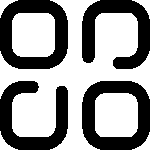

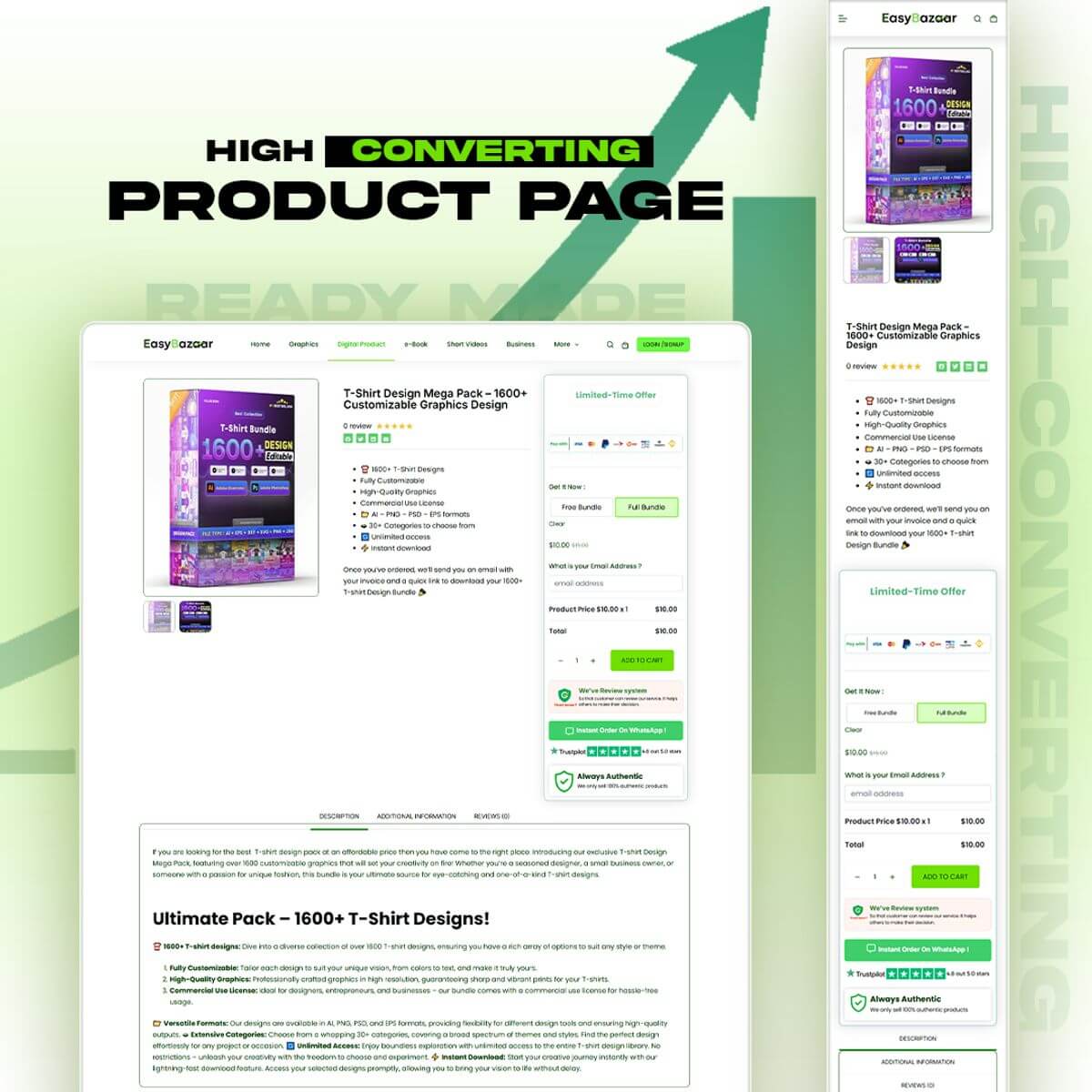







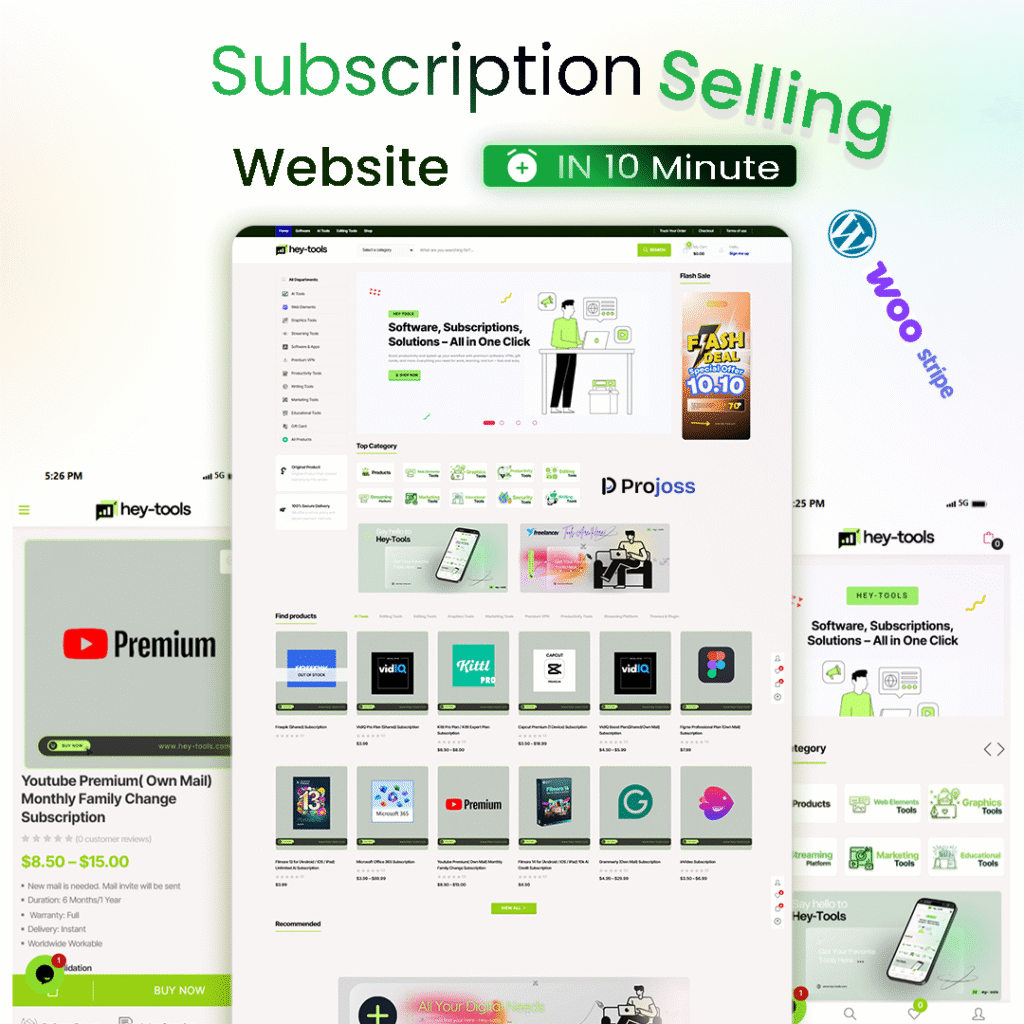

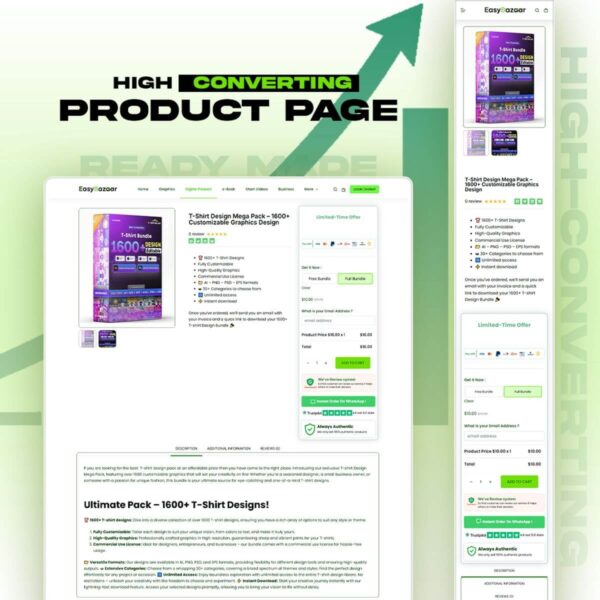
Reviews
There are no reviews yet.