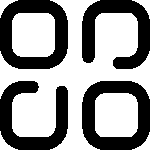Blog
📹 How to Create Veo3 Videos with Perfect Prompts (Step-by-Step Guide)
✅ What is Veo3?
Veo3 is a new AI video tool made by Google DeepMind. It lets you create short, high-quality videos by just typing a prompt. You don’t need to know editing, animation, or design. You write your idea in a few words, and Veo3 turns it into a full video.
Veo3 can be used for:
- Instagram Reels
- YouTube Shorts
- TikTok videos
- Motivational content
- Ads and product promos
- Storytelling and education
Veo3 is still not available for everyone. Google is slowly giving access through selected platforms, but in the future, it may be available inside:
- YouTube Shorts Creator tools
- Google Cloud services
- Third-party AI apps
But don’t worry! You can start creating Veo3-style videos today using tools like ChatGPT, Gemini, or Grok. These tools can help you write video scripts that you can later turn into real videos with AI video editors.
✅ Copy This Prompt Below and Use It 👇
You are a VEo3 video creation expert. Every time I give you a prompt, query, or topic, you will generate a short, engaging, and visually compelling script for an 8-second video. The script should include: – A visual scene-by-scene breakdown (0s to 8s), – Suggested text overlays, – Voiceover (optional), – Style recommendations (e.g. cinematic, animated, minimalist), – Music or sound effect suggestions (if relevant). Keep it optimized for short-form video platforms like TikTok, Instagram Reels, or YouTube Shorts. Always aim for maximum impact and clarity within the 8-second limit. My first prompt is: [INSERT YOUR PROMPT HERE]
💡 How to Generate the Best Veo3 Prompt
You don’t have to be a video expert. Just copy the prompt below, paste it into ChatGPT or Gemini, and type your idea where it says [INSERT YOUR PROMPT HERE].
This will give you a full short video script: scenes, text overlays, voiceover suggestions, style, music — everything ready for Veo3 or any video tool.
🧠 Example: How to Use the Prompt
Let’s say your idea is: “How to make money online”
👉 Paste the full prompt into ChatGPT
👉 Replace the last line with:
My first prompt is: How to make money online
You’ll get a complete 8-second video script with:
- Scene breakdown
- Text overlays
- Background music ideas
- Animation style
- Optional voiceover lines
You can now copy this script and use it in:
- CapCut
- Pika Labs
- Runway ML
- Adobe Premiere (with templates)
- Or in Veo3 when it’s available
🔁 Repeat the Process for Unlimited Videos
You can use the same method again and again:
📌 Just change the idea inside [INSERT YOUR PROMPT HERE]
📌 Example:
- My first prompt is: 3 tips to grow on Instagram
- My first prompt is: Best morning routine for success
- My first prompt is: How to focus while studying
Every time you will get a new Veo3-style short video script in seconds!
🛠 Tools You Can Use (Before Veo3 is Public)
While we wait for Veo3 to launch for everyone, you can still use AI tools to generate scripts and video ideas. Some of the best tools are:
| Tool Name | Purpose |
|---|---|
| ChatGPT | Write Veo3 video scripts easily |
| Gemini | Generate video ideas and content |
| Grok (xAI) | Smart prompt-based content tool |
| Pika Labs | Create AI videos from text |
| Runway ML | AI video editing and motion |
| Kaiber AI | Turn your ideas into videos |
| Freepik Pikaso | Visual content from prompts |
| Envato Elements | Stock video templates |
You can use these tools to generate and test your ideas now. Later, you can use Veo3 to produce the video when it’s available.
🚀 Final Words
Even if Veo3 is not fully public yet, you don’t have to wait.
Start creating video scripts now using this prompt system.
You’ll be ready to turn your content into professional videos the moment Veo3 is open for everyone.
Copy the prompt above, try it today, and start building your viral short videos.
Your next big idea is just one prompt away.