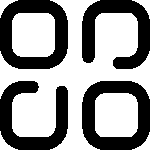Blog
Binance Manual Pay for WooCommerce Free

If you’re running a WordPress WooCommerce Online store and want to offer a secure, flexible payment option for your customers, the Binance Pay Payment Gateway Plugin is your ideal solution. This plugin enables your customers to make payments through Binance Pay by manually transferring funds and submitting their transaction ID. Here’s everything you need to know about this plugin and how it works to simplify the payment process for your WooCommerce store.
Key Features of the Binance Pay Payment Gateway Plugin
The Binance Pay plugin offers a range of features designed to make the payment process seamless for both store owners and customers:
1. Custom Payment Gateway for Binance Pay
This plugin introduces a custom payment gateway that allows customers to pay through Binance Pay. During checkout, your customers will see the Binance Pay ID to which they need to send funds. This makes the process clearer and more user-friendly.
2. Clear Payment Instructions for Customers
To ensure that your customers follow the right process, this plugin provides step-by-step payment instructions that will appear on the checkout page and in order confirmation emails. These instructions guide the customers on how to make the payment using the Binance Pay ID.
3. Binance Order ID Field for Tracking Payments
To help store owners track and verify payments, the plugin includes a Binance Order ID field. Customers are required to enter the Binance Order ID they receive after completing the transfer. This feature enhances transparency and helps avoid payment verification issues.
4. Custom Order Status for Pending Binance Payments
To keep things organized, the plugin introduces a custom order status called “Pending Binance Payment”. This status is automatically assigned to orders once they are placed via Binance Pay, making it easier for store owners to manage pending payments.
5. Admin Settings for Complete Customization
The plugin provides admin configuration settings for easy customization of the payment gateway. Store owners can:
- Enter their Binance Pay ID
- Set a title and description for the payment method
- Add payment instructions that will appear on the confirmation page and emails.
6. Order List Customization with Binance Order ID Column
The plugin customizes the WooCommerce admin order list by adding a new column for the Binance Order ID. This helps store admins quickly reference the payment ID when managing orders.
7. Mobile-Friendly Payment Form
Designed with mobile responsiveness in mind, the plugin provides a user-friendly payment form. This ensures that customers have a smooth experience, regardless of the device they use. The form also includes copy buttons for easy copying of the Binance Pay ID and payment amount.
8. Form Validation to Ensure Correct Input
The plugin ensures that customers enter the Binance Order ID correctly. Form validation checks for proper input and ensures that the ID contains only numbers. This minimizes errors during the payment process and improves overall user experience.
How to Install and Configure the Binance Pay Plugin
Setting up the Binance Pay Payment Gateway plugin on your WooCommerce store is simple. Just follow these easy steps:
1. Upload the Plugin
Upload the ZIP file through the WordPress admin panel by navigating to Plugins > Add New > Upload Plugin.
2. Configure the Plugin
Once installed, go to WooCommerce → Settings → Payments to configure your Binance Pay ID and other settings. Don’t forget to customize the title, description, and payment instructions according to your store’s preferences.
Why Choose Binance Pay for Your WooCommerce Store?
Integrating Binance Pay into your WooCommerce store brings several advantages:
- Secure and Reliable: Binance Pay offers a secure and trusted payment system, minimizing the risk of fraud.
- Global Reach: Binance is used by millions globally, offering your customers an international payment option.
- Easy to Set Up: With a straightforward installation process and user-friendly configuration, the plugin is easy to implement even for non-technical store owners.
- Cryptocurrency-Friendly: Accept payments in USDT, making it a great option for businesses that wish to enter the cryptocurrency space.
Binance Pay Payment Gateway Plugin for WooCommerce – FAQ & Crypto Payments
1. What is the Binance Pay Payment Gateway Plugin for WooCommerce?
The Binance Pay Payment Gateway Plugin for WooCommerce allows store owners to accept cryptocurrency payments through Binance Pay. Customers can send funds via USDT or other supported cryptocurrencies, and manually enter their Binance Order ID to confirm their payment.
2. How do I download the Binance Pay Plugin for WooCommerce?
To download the plugin:
- Click on the Download Button at the end of this page.
- The plugin will be provided in a ZIP file format, ready to upload and install on your WordPress site.
3. How do I receive cryptocurrency payments with Binance Pay?
When customers choose Binance Pay as their payment option:
- They will see your Binance Pay ID and the exact amount in USDT.
- They will then complete the payment using the Binance Pay app.
- After completing the payment, they will enter their Binance Order ID on the checkout page to confirm their transaction.
The Binance Pay Payment Gateway Plugin enables you to automatically receive payments in USDT or any other supported cryptocurrency, and the order will be marked as “Pending Binance Payment” until verification.
4. How can I track crypto payments in WooCommerce?
Once a customer has completed the payment, the order will remain in the “Pending Binance Payment” status. You can track the Binance Order ID in the order details, which will be saved in the order meta for easy reference.
5. Can I accept multiple cryptocurrencies with Binance Pay?
Yes, the plugin supports USDT as the primary cryptocurrency, but Binance Pay can handle other cryptocurrencies depending on the store’s configuration and the available options on the Binance platform.
6. How do I install the Binance Pay Plugin for WooCommerce?
- Download the ZIP file from this blog post.
- Go to your WordPress admin panel and navigate to Plugins → Add New → Upload Plugin.
- Upload the ZIP file and click Install Now.
- Activate the plugin and configure it by going to WooCommerce → Settings → Payments.
7. Is the plugin mobile-friendly for cryptocurrency payments?
Yes, the plugin is designed to be mobile-responsive, ensuring that customers can complete their cryptocurrency payments smoothly on any device, including smartphones and tablets.
8. How do I configure my Binance Pay ID for cryptocurrency payments?
- Once installed, go to WooCommerce → Settings → Payments.
- Select Binance Pay.
- Enter your Binance Pay ID and configure payment instructions (including cryptocurrency details such as USDT).
- Save the settings, and your store will now accept Binance Pay payments.
9. Can I use Binance Pay for international cryptocurrency payments?
Yes, Binance Pay supports international payments, allowing you to accept crypto payments from customers worldwide, making it ideal for global businesses.
10. How do I ensure customers enter the correct Binance Order ID?
The plugin ensures that customers must enter their Binance Order ID to complete their purchase. There is form validation that checks for a valid order ID, which helps prevent errors during the payment process.
11. How can I offer customer support for cryptocurrency payments?
For any payment issues or questions regarding the Binance Pay process, you can provide detailed instructions in your order confirmation emails and WooCommerce thank you pages, guiding your customers step by step.
Binance Pay Payment Gateway Plugin for WooCommerce – FAQ & Crypto Payments
1. What is the Binance Pay Payment Gateway Plugin for WooCommerce?
The Binance Pay Payment Gateway Plugin for WooCommerce allows store owners to accept cryptocurrency payments through Binance Pay. Customers can send funds via USDT or other supported cryptocurrencies, and manually enter their Binance Order ID to confirm their payment.
2. How do I download the Binance Pay Plugin for WooCommerce?
To download the plugin:
- Click on the Download Button at the end of this page.
- The plugin will be provided in a ZIP file format, ready to upload and install on your WordPress site.
3. How do I receive cryptocurrency payments with Binance Pay?
When customers choose Binance Pay as their payment option:
- They will see your Binance Pay ID and the exact amount in USDT.
- They will then complete the payment using the Binance Pay app.
- After completing the payment, they will enter their Binance Order ID on the checkout page to confirm their transaction.
The Binance Pay Payment Gateway Plugin enables you to automatically receive payments in USDT or any other supported cryptocurrency, and the order will be marked as “Pending Binance Payment” until verification.
4. How can I track crypto payments in WooCommerce?
Once a customer has completed the payment, the order will remain in the “Pending Binance Payment” status. You can track the Binance Order ID in the order details, which will be saved in the order meta for easy reference.
5. Can I accept multiple cryptocurrencies with Binance Pay?
Yes, the plugin supports USDT as the primary cryptocurrency, but Binance Pay can handle other cryptocurrencies depending on the store’s configuration and the available options on the Binance platform.
6. How do I install the Binance Pay Plugin for WooCommerce?
- Download the ZIP file from this blog post.
- Go to your WordPress admin panel and navigate to Plugins → Add New → Upload Plugin.
- Upload the ZIP file and click Install Now.
- Activate the plugin and configure it by going to WooCommerce → Settings → Payments.
7. Is the plugin mobile-friendly for cryptocurrency payments?
Yes, the plugin is designed to be mobile-responsive, ensuring that customers can complete their cryptocurrency payments smoothly on any device, including smartphones and tablets.
8. How do I configure my Binance Pay ID for cryptocurrency payments?
- Once installed, go to WooCommerce → Settings → Payments.
- Select Binance Pay.
- Enter your Binance Pay ID and configure payment instructions (including cryptocurrency details such as USDT).
- Save the settings, and your store will now accept Binance Pay payments.
9. Can I use Binance Pay for international cryptocurrency payments?
Yes, Binance Pay supports international payments, allowing you to accept crypto payments from customers worldwide, making it ideal for global businesses.
10. How do I ensure customers enter the correct Binance Order ID?
The plugin ensures that customers must enter their Binance Order ID to complete their purchase. There is form validation that checks for a valid order ID, which helps prevent errors during the payment process.
11. How can I offer customer support for cryptocurrency payments?
For any payment issues or questions regarding the Binance Pay process, you can provide detailed instructions in your order confirmation emails and WooCommerce thank you pages, guiding your customers step by step.
Conclusion
The Binance Pay Payment Gateway Plugin for WooCommerce is the perfect addition to your online store if you want to accept payments via Binance Pay. With its intuitive features, mobile-friendly design, and seamless integration, it enhances the customer experience and provides you with a reliable payment system. Install it today to offer your customers an additional secure and convenient way to pay!